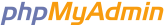Aborted clients

|
0
0
|
因客户端没有关闭连接而中止的连接数。
|
Aborted connects

|
2
2
|
尝试连接到 MySQL 服务器但失败的连接数。
|
Aborted connects preauth

|
0
0
|
|
Access denied errors

|
2
2
|
|
Acl column grants

|
0
0
|
|
Acl database grants

|
3
3
|
|
Acl function grants

|
0
0
|
|
Acl procedure grants

|
0
0
|
|
Acl package spec grants

|
0
0
|
|
Acl package body grants

|
0
0
|
|
Acl proxy users

|
1
1
|
|
Acl role grants

|
0
0
|
|
Acl roles

|
0
0
|
|
Acl table grants

|
0
0
|
|
Acl users

|
5
5
|
|
Aria pagecache blocks not flushed

|
0
0
|
|
Aria pagecache blocks unused

|
15.7 k
15706
|
|
Aria pagecache blocks used

|
54
54
|
|
Aria pagecache read requests

|
3.5 M
3525544
|
|
Aria pagecache reads

|
182.3 k
182277
|
|
Aria pagecache write requests

|
286.7 k
286726
|
|
Aria pagecache writes

|
286.7 k
286726
|
|
Aria transaction log syncs

|
220
220
|
|
Binlog commits

|
0
0
|
|
Binlog group commits

|
0
0
|
|
Binlog group commit trigger count

|
0
0
|
|
Binlog group commit trigger lock wait

|
0
0
|
|
Binlog group commit trigger timeout

|
0
0
|
|
Binlog snapshot file

|
|
|
Binlog snapshot position

|
0
0
|
|
Binlog bytes written

|
0
0
|
|
Binlog cache disk use

|
0
0
|
因事务使用的临时二进制日志缓存超出 binlog_cache_size 的设置而使用临时文件存储的数量。
|
Binlog cache use

|
0
0
|
事务所用的临时二进制日志缓存的数量。
|
Binlog stmt cache disk use

|
0
0
|
|
Binlog stmt cache use

|
0
0
|
|
Busy time

|
0
0.000000
|
|
Bytes received

|
369.1 M
369112232
|
|
Bytes sent

|
4.5 G
4526831199
|
|
Column compressions

|
0
0
|
|
Column decompressions

|
0
0
|
|
Com admin commands

|
1
1
|
|
Com alter db

|
0
0
|
|
Com alter db upgrade

|
0
0
|
|
Com alter event

|
0
0
|
|
Com alter function

|
0
0
|
|
Com alter procedure

|
0
0
|
|
Com alter server

|
0
0
|
|
Com alter sequence

|
0
0
|
|
Com alter table

|
52
52
|
|
Com alter tablespace

|
0
0
|
|
Com alter user

|
0
0
|
|
Com analyze

|
0
0
|
|
Com assign to keycache

|
0
0
|
|
Com backup

|
0
0
|
|
Com backup lock

|
0
0
|
|
Com begin

|
1
1
|
|
Com binlog

|
0
0
|
|
Com call procedure

|
0
0
|
|
Com change db

|
82.8 k
82816
|
|
Com change master

|
0
0
|
|
Com check

|
0
0
|
|
Com checksum

|
0
0
|
|
Com commit

|
1
1
|
|
Com compound sql

|
0
0
|
|
Com create db

|
1
1
|
|
Com create event

|
0
0
|
|
Com create function

|
0
0
|
|
Com create index

|
0
0
|
|
Com create package

|
0
0
|
|
Com create package body

|
0
0
|
|
Com create procedure

|
0
0
|
|
Com create role

|
0
0
|
|
Com create sequence

|
0
0
|
|
Com create server

|
0
0
|
|
Com create table

|
28
28
|
|
Com create temporary table

|
0
0
|
|
Com create trigger

|
0
0
|
|
Com create udf

|
0
0
|
|
Com create user

|
0
0
|
|
Com create view

|
0
0
|
|
Com delete

|
8.4 k
8415
|
|
Com delete multi

|
573
573
|
|
Com do

|
0
0
|
|
Com drop db

|
0
0
|
|
Com drop event

|
0
0
|
|
Com drop function

|
0
0
|
|
Com drop index

|
0
0
|
|
Com drop procedure

|
0
0
|
|
Com drop package

|
0
0
|
|
Com drop package body

|
0
0
|
|
Com drop role

|
0
0
|
|
Com drop server

|
0
0
|
|
Com drop sequence

|
0
0
|
|
Com drop table

|
1
1
|
|
Com drop temporary table

|
0
0
|
|
Com drop trigger

|
0
0
|
|
Com drop user

|
0
0
|
|
Com drop view

|
0
0
|
|
Com empty query

|
0
0
|
|
Com execute immediate

|
0
0
|
|
Com flush

|
3
3
|
|
Com get diagnostics

|
0
0
|
|
Com grant

|
0
0
|
|
Com grant role

|
0
0
|
|
Com ha close

|
0
0
|
|
Com ha open

|
0
0
|
|
Com ha read

|
0
0
|
|
Com help

|
0
0
|
|
Com insert

|
10.4 k
10428
|
|
Com insert select

|
410
410
|
|
Com install plugin

|
0
0
|
|
Com kill

|
0
0
|
|
Com load

|
0
0
|
|
Com lock tables

|
0
0
|
|
Com multi

|
0
0
|
|
Com optimize

|
0
0
|
|
Com preload keys

|
0
0
|
|
Com purge

|
0
0
|
|
Com purge before date

|
0
0
|
|
Com release savepoint

|
0
0
|
|
Com rename table

|
0
0
|
|
Com rename user

|
0
0
|
|
Com repair

|
0
0
|
|
Com replace

|
14.1 k
14061
|
|
Com replace select

|
0
0
|
|
Com reset

|
0
0
|
|
Com resignal

|
0
0
|
|
Com revoke

|
0
0
|
|
Com revoke all

|
0
0
|
|
Com revoke role

|
0
0
|
|
Com rollback

|
0
0
|
|
Com rollback to savepoint

|
0
0
|
|
Com savepoint

|
0
0
|
|
Com select

|
2.2 M
2219016
|
|
Com set option

|
75.9 k
75891
|
|
Com show authors

|
0
0
|
|
Com show binlog events

|
0
0
|
|
Com show binlogs

|
722
722
|
|
Com show charsets

|
0
0
|
|
Com show collations

|
0
0
|
|
Com show contributors

|
0
0
|
|
Com show create db

|
0
0
|
|
Com show create event

|
0
0
|
|
Com show create func

|
0
0
|
|
Com show create package

|
0
0
|
|
Com show create package body

|
0
0
|
|
Com show create proc

|
0
0
|
|
Com show create table

|
16.3 k
16309
|
|
Com show create trigger

|
0
0
|
|
Com show create user

|
0
0
|
|
Com show databases

|
0
0
|
|
Com show engine logs

|
0
0
|
|
Com show engine mutex

|
0
0
|
|
Com show engine status

|
20
20
|
|
Com show errors

|
0
0
|
|
Com show events

|
0
0
|
|
Com show explain

|
0
0
|
|
Com show fields

|
114.5 k
114466
|
|
Com show function status

|
1
1
|
|
Com show generic

|
0
0
|
|
Com show grants

|
18.1 k
18121
|
|
Com show keys

|
44.9 k
44947
|
|
Com show master status

|
136
136
|
|
Com show open tables

|
0
0
|
|
Com show package status

|
0
0
|
|
Com show package body status

|
0
0
|
|
Com show plugins

|
0
0
|
|
Com show privileges

|
0
0
|
|
Com show procedure status

|
1
1
|
|
Com show processlist

|
4
4
|
|
Com show profile

|
0
0
|
|
Com show profiles

|
0
0
|
|
Com show relaylog events

|
0
0
|
|
Com show slave hosts

|
0
0
|
|
Com show slave status

|
145
145
|
|
Com show status

|
43
43
|
|
Com show storage engines

|
690
690
|
|
Com show table status

|
187
187
|
|
Com show tables

|
101.4 k
101370
|
|
Com show triggers

|
0
0
|
|
Com show variables

|
30.4 k
30431
|
|
Com show warnings

|
14.4 k
14443
|
|
Com shutdown

|
0
0
|
|
Com signal

|
0
0
|
|
Com start all slaves

|
0
0
|
|
Com start slave

|
0
0
|
|
Com stmt close

|
191
191
|
|
Com stmt execute

|
191
191
|
|
Com stmt fetch

|
0
0
|
|
Com stmt prepare

|
316
316
|
|
Com stmt reprepare

|
0
0
|
|
Com stmt reset

|
0
0
|
|
Com stmt send long data

|
0
0
|
|
Com stop all slaves

|
0
0
|
|
Com stop slave

|
0
0
|
|
Com truncate

|
0
0
|
|
Com uninstall plugin

|
0
0
|
|
Com unlock tables

|
0
0
|
|
Com update

|
22.2 k
22189
|
|
Com update multi

|
0
0
|
|
Com xa commit

|
0
0
|
|
Com xa end

|
0
0
|
|
Com xa prepare

|
0
0
|
|
Com xa recover

|
0
0
|
|
Com xa rollback

|
0
0
|
|
Com xa start

|
0
0
|
|
Compression

|
OFF
OFF
|
|
Connection errors accept

|
0
0
|
|
Connection errors internal

|
0
0
|
|
Connection errors max connections

|
0
0
|
|
Connection errors peer address

|
0
0
|
|
Connection errors select

|
0
0
|
|
Connection errors tcpwrap

|
0
0
|
|
Connections

|
44.6 k
44575
|
尝试连接到 MySQL 服务器的连接数 (不论成功或失败) 。
|
Cpu time

|
0
0.000000
|
|
Created tmp disk tables

|
222.5 k
222488
|
服务器执行语句时自动在磁盘上创建的临时表的数量。如果 Created_tmp_disk_tables 很大,你可以增加 tmp_table_size 的值,让服务器使用内存来存储临时表而非磁盘。
|
Created tmp files

|
14
14
|
mysqld 已创建的临时文件的数量。
|
Created tmp tables

|
1.1 M
1125956
|
服务器执行语句时自动在内存中创建的临时表的数量。
|
Delayed errors

|
0
0
|
发生错误的延迟插入 (INSERT DELAYED) 行数 (可能是因为在唯一字段中存在重复值) 。
|
Delayed insert threads

|
0
0
|
正在使用的延迟插入处理线程的数量。每张使用延迟插入的表都有自己的线程。
|
Delayed writes

|
0
0
|
延迟插入已写入的行数。
|
Delete scan

|
2
2
|
|
Empty queries

|
1.6 M
1554538
|
|
Executed events

|
0
0
|
|
Executed triggers

|
0
0
|
|
Feature application time periods

|
0
0
|
|
Feature check constraint

|
0
0
|
|
Feature custom aggregate functions

|
0
0
|
|
Feature delay key write

|
0
0
|
|
Feature dynamic columns

|
0
0
|
|
Feature fulltext

|
0
0
|
|
Feature gis

|
0
0
|
|
Feature invisible columns

|
0
0
|
|
Feature json

|
0
0
|
|
Feature locale

|
19.3 k
19278
|
|
Feature subquery

|
18.7 k
18693
|
|
Feature system versioning

|
0
0
|
|
Feature timezone

|
2
2
|
|
Feature trigger

|
0
0
|
|
Feature window functions

|
0
0
|
|
Feature xml

|
0
0
|
|
Flush commands

|
1
1
|
已执行的强制更新 (FLUSH) 语句数。
|
Handler commit

|
1.8 M
1832494
|
已执行的内部提交 (COMMIT) 语句数。
|
Handler delete

|
9.3 k
9279
|
从表中删除行的次数。
|
Handler discover

|
52
52
|
如果知道一张表的名字,MySQL 服务器可以询问 NDB 集群存储引擎,这被称为“发现”。Handler_discovery 表明了一张表被发现的次数。
|
Handler external lock

|
0
0
|
|
Handler icp attempts

|
3.1 M
3073556
|
|
Handler icp match

|
3.1 M
3073553
|
|
Handler mrr init

|
0
0
|
|
Handler mrr key refills

|
0
0
|
|
Handler mrr rowid refills

|
0
0
|
|
Handler prepare

|
0
0
|
|
Handler read first

|
26.8 k
26788
|
读取一个索引入口点的次数。如果该值很大,说明你的服务器执行了很多完整索引扫描。例如,假设字段 col1 已经建立了索引,然后执行 SELECT col1 FROM foo 。
|
Handler read key

|
957.9 k
957941
|
根据索引读取行的请求数。如果该值很大,说明你的查询和表都建立了很好的索引。
|
Handler read last

|
43
43
|
|
Handler read next

|
4.5 M
4457050
|
根据索引顺序读取下一行的请求数。如果你在查询一个已索引的字段且限制了范围,或进行完整表扫描,该值将会不断增长。
|
Handler read prev

|
37.5 k
37470
|
根据索引顺序读取上一行的请求数。这种读取方式通常用于优化带有 ORDER BY … DESC 的查询。
|
Handler read retry

|
0
0
|
|
Handler read rnd

|
1.1 M
1104842
|
根据固定位置读取行的请求数。如果你执行很多需要排序的查询,该值会很高。你可能有很多需要完整表扫描的查询,或者你使用了不正确的索引用来多表查询。
|
Handler read rnd deleted

|
20.6 k
20559
|
|
Handler read rnd next

|
23.1 M
23052032
|
从数据文件中读取行的请求数。如果你在扫描很多表,该值会很大。通常情况下这意味着你的表没有做好索引,或者你的查询语句没有使用好索引字段。
|
Handler rollback

|
0
0
|
内部回滚 (ROLLBACK) 语句数。
|
Handler savepoint

|
0
0
|
|
Handler savepoint rollback

|
0
0
|
|
Handler tmp delete

|
0
0
|
|
Handler tmp update

|
2.2 k
2208
|
|
Handler tmp write

|
24.8 M
24766832
|
|
Handler update

|
34.4 k
34418
|
表中更新行的请求数。
|
Handler write

|
45.3 k
45341
|
表中插入行的请求数。
|
Innodb buffer pool dump status

|
|
|
Innodb buffer pool load status

|
Buffer pool(s) load completed at 241030 15:57:37
Buffer pool(s) load completed at 241030 15:57:37
|
|
Innodb buffer pool resize status

|
|
|
Innodb buffer pool load incomplete

|
OFF
OFF
|
|
Innodb buffer pool pages data

|
256
256
|
非空页数 (含脏页) 。
|
Innodb buffer pool bytes data

|
4.2 M
4194304
|
|
Innodb buffer pool pages dirty

|
0
0
|
当前脏页数。
|
Innodb buffer pool bytes dirty

|
0
0
|
|
Innodb buffer pool pages flushed

|
302.1 k
302119
|
请求更新的缓冲池页数。
|
Innodb buffer pool pages free

|
739
739
|
空闲页数。
|
Innodb buffer pool pages misc

|
8
8
|
负载页的数量,像锁定行或适应性的散列索引这样的管理操作时分配的页。该值可用此公式计算: Innodb_buffer_pool_pages_total - Innodb_buffer_pool_pages_free - Innodb_buffer_pool_pages_data 。
|
Innodb buffer pool pages total

|
1 k
1003
|
缓冲池总大小 (单位:页)。
|
Innodb buffer pool read ahead rnd

|
0
0
|
InnoDB 初始化的“随机”预读数。这通常会在对一张表进行大范围的随机排序查询时发生。
|
Innodb buffer pool read ahead

|
828
828
|
|
Innodb buffer pool read ahead evicted

|
17
17
|
|
Innodb buffer pool read requests

|
16 M
16049805
|
InnoDB 完成的逻辑读请求数。
|
Innodb buffer pool reads

|
404.4 k
404400
|
InnoDB 进行逻辑读取时无法从缓冲池中获取而执行单页读取的次数。
|
Innodb buffer pool wait free

|
2
2
|
写入 InnoDB 缓冲池通常在后台进行,但有必要在没有干净页的时候读取或创建页,有必要先等待页被刷新。该计数器统计了这种等待的数量。如果缓冲池大小设置正确,这个值应该会很小。
|
Innodb buffer pool write requests

|
964 k
963999
|
写入 InnoDB 缓冲池的次数。
|
Innodb data fsyncs

|
227.3 k
227344
|
fsync() 总操作的次数。
|
Innodb data pending fsyncs

|
0
0
|
当前挂起 fsync() 操作的数量。
|
Innodb data pending reads

|
0
0
|
当前挂起的读操作数。
|
Innodb data pending writes

|
0
0
|
当前挂起的写操作数。
|
Innodb data read

|
6.6 G
6639929856
|
读取的总数据量 (单位:字节)。
|
Innodb data reads

|
405.3 k
405325
|
数据读取总数。
|
Innodb data writes

|
475.6 k
475584
|
数据写入总数。
|
Innodb data written

|
10.4 G
10401851392
|
写入的总数据量 (单位:字节)。
|
Innodb dblwr pages written

|
302 k
301990
|
以双写入操作写入的页数。
|
Innodb dblwr writes

|
24.3 k
24317
|
已经执行的双写入次数。
|
Innodb log waits

|
0
0
|
因日志缓存太小而必须等待其被写入所造成的等待数。
|
Innodb log write requests

|
743.6 k
743579
|
日志写入请求数。
|
Innodb log writes

|
114.5 k
114500
|
日志物理写入次数。
|
Innodb os log fsyncs

|
148.5 k
148491
|
使用 fsync() 写入日志文件的次数。
|
Innodb os log pending fsyncs

|
0
0
|
当前挂起的 fsync 日志文件数。
|
Innodb os log pending writes

|
0
0
|
当前挂起的日志写入数。
|
Innodb os log written

|
486.7 M
486659584
|
写入日志文件的字节数。
|
Innodb page size

|
16.4 k
16384
|
编译的 InnoDB 页大小 (默认 16KB)。许多值都以页为单位进行统计,页大小可以很方便地将这些值转化为字节数。
|
Innodb pages created

|
16.6 k
16619
|
创建的页数。
|
Innodb pages read

|
405.3 k
405264
|
读取的页数。
|
Innodb pages written

|
302.1 k
302121
|
写入的页数。
|
Innodb row lock current waits

|
0
0
|
正在等待行锁的数量。
|
Innodb row lock time

|
0
0
|
等待获得行锁的总时间 (单位:毫秒)。
|
Innodb row lock time avg

|
0
0
|
等待获得行锁的平均时间 (单位:毫秒)。
|
Innodb row lock time max

|
0
0
|
等待获得行锁的最大时间 (单位:毫秒)。
|
Innodb row lock waits

|
0
0
|
等待行锁的次数。
|
Innodb rows deleted

|
9.3 k
9279
|
从 InnoDB 表中删除的行数。
|
Innodb rows inserted

|
31.2 k
31235
|
插入到 InnoDB 表中的行数。
|
Innodb rows read

|
5.7 M
5722693
|
从 InnoDB 表中读取的行数。
|
Innodb rows updated

|
33.7 k
33688
|
InnoDB 中更新的行数。
|
Innodb system rows deleted

|
0
0
|
|
Innodb system rows inserted

|
0
0
|
|
Innodb system rows read

|
16.8 k
16821
|
|
Innodb system rows updated

|
0
0
|
|
Innodb num open files

|
53
53
|
|
Innodb truncated status writes

|
0
0
|
|
Innodb available undo logs

|
128
128
|
|
Innodb undo truncations

|
0
0
|
|
Innodb page compression saved

|
0
0
|
|
Innodb num pages page compressed

|
0
0
|
|
Innodb num page compressed trim op

|
0
0
|
|
Innodb num pages page decompressed

|
0
0
|
|
Innodb num pages page compression error

|
0
0
|
|
Innodb num pages encrypted

|
0
0
|
|
Innodb num pages decrypted

|
0
0
|
|
Innodb have lz4

|
OFF
OFF
|
|
Innodb have lzo

|
OFF
OFF
|
|
Innodb have lzma

|
OFF
OFF
|
|
Innodb have bzip2

|
ON
ON
|
|
Innodb have snappy

|
OFF
OFF
|
|
Innodb have punch hole

|
ON
ON
|
|
Innodb defragment compression failures

|
0
0
|
|
Innodb defragment failures

|
0
0
|
|
Innodb defragment count

|
0
0
|
|
Innodb instant alter column

|
0
0
|
|
Innodb onlineddl rowlog rows

|
0
0
|
|
Innodb onlineddl rowlog pct used

|
0
0
|
|
Innodb onlineddl pct progress

|
0
0
|
|
Innodb secondary index triggered cluster reads

|
2.6 M
2647138
|
|
Innodb secondary index triggered cluster reads avoided

|
0
0
|
|
Innodb encryption rotation pages read from cache

|
0
0
|
|
Innodb encryption rotation pages read from disk

|
0
0
|
|
Innodb encryption rotation pages modified

|
0
0
|
|
Innodb encryption rotation pages flushed

|
0
0
|
|
Innodb encryption rotation estimated iops

|
0
0
|
|
Innodb encryption n merge blocks encrypted

|
0
0
|
|
Innodb encryption n merge blocks decrypted

|
0
0
|
|
Innodb encryption n rowlog blocks encrypted

|
0
0
|
|
Innodb encryption n rowlog blocks decrypted

|
0
0
|
|
Innodb encryption n temp blocks encrypted

|
0
0
|
|
Innodb encryption n temp blocks decrypted

|
0
0
|
|
Innodb scrub background page reorganizations

|
0
0
|
|
Innodb scrub background page splits

|
0
0
|
|
Innodb scrub background page split failures underflow

|
0
0
|
|
Innodb scrub background page split failures out of filespace

|
0
0
|
|
Innodb scrub background page split failures missing index

|
0
0
|
|
Innodb scrub background page split failures unknown

|
0
0
|
|
Innodb scrub log

|
0
0
|
|
Innodb encryption num key requests

|
0
0
|
|
Key blocks not flushed

|
0
0
|
键缓存中还没有被写入到磁盘的键块数。该值过去名为 Not_flushed_key_blocks 。
|
Key blocks unused

|
13.4 k
13384
|
键缓存中未使用的块数。你可以根据这个值判断当前使用了多少键缓存。
|
Key blocks used

|
17
17
|
键缓存中已经使用的块数。该值指示在某个时刻使用了最多块数的数量。
|
Key blocks warm

|
0
0
|
|
Key read requests

|
44.2 k
44218
|
从缓存中读取键块的请求次数。
|
Key reads

|
2.1 k
2107
|
从磁盘中物理读取键块的次数。如果 Key_reads 很大,则说明您的 key_buffer_size 可能设置得太小了。缓存缺失率可以由 Key_reads/Key_read_requests 计算得出。
|
Key write requests

|
0
0
|
将一个键块写入缓存的请求数。
|
Key writes

|
0
0
|
将键块物理写入到磁盘的次数。
|
Last query cost

|
0
0.000000
|
最后编译的查询的总开销由查询优化器计算得出,可用于比较使用不同的查询语句进行相同的查询时的效率差异。默认值0表示还没有查询被编译。
|
Master gtid wait count

|
0
0
|
|
Master gtid wait time

|
0
0
|
|
Master gtid wait timeouts

|
0
0
|
|
Max statement time exceeded

|
0
0
|
|
Max used connections

|
12
12
|
自服务器启动以来的最高并发连接数。
|
Memory used

|
159.8 M
159798976
|
|
Memory used initial

|
156.1 M
156146392
|
|
Not flushed delayed rows

|
0
0
|
等待写入延迟插入队列的行数。
|
Open files

|
59
59
|
打开的文件个数。
|
Open streams

|
0
0
|
打开的流个数 (主要用于日志记录)。
|
Open table definitions

|
128
128
|
|
Open tables

|
64
64
|
打开的数据表个数。
|
Opened files

|
936.7 k
936652
|
|
Opened plugin libraries

|
6 k
6031
|
|
Opened table definitions

|
311
311
|
|
Opened tables

|
113.1 k
113113
|
已经打开的表个数。如果打开的表很大,则说明table_open_cache的值可能设置过小。
|
Opened views

|
0
0
|
|
Performance schema accounts lost

|
0
0
|
|
Performance schema cond classes lost

|
0
0
|
|
Performance schema cond instances lost

|
0
0
|
|
Performance schema digest lost

|
0
0
|
|
Performance schema file classes lost

|
0
0
|
|
Performance schema file handles lost

|
0
0
|
|
Performance schema file instances lost

|
0
0
|
|
Performance schema hosts lost

|
0
0
|
|
Performance schema locker lost

|
0
0
|
|
Performance schema mutex classes lost

|
0
0
|
|
Performance schema mutex instances lost

|
0
0
|
|
Performance schema rwlock classes lost

|
0
0
|
|
Performance schema rwlock instances lost

|
0
0
|
|
Performance schema session connect attrs lost

|
0
0
|
|
Performance schema socket classes lost

|
0
0
|
|
Performance schema socket instances lost

|
0
0
|
|
Performance schema stage classes lost

|
0
0
|
|
Performance schema statement classes lost

|
0
0
|
|
Performance schema table handles lost

|
0
0
|
|
Performance schema table instances lost

|
0
0
|
|
Performance schema thread classes lost

|
0
0
|
|
Performance schema thread instances lost

|
0
0
|
|
Performance schema users lost

|
0
0
|
|
Prepared stmt count

|
0
0
|
|
Qcache free blocks

|
1
1
|
查询缓存中的空闲内存块。过多的空闲内存块可能产生碎片,可通过执行 FLUSH QUERY CACHE 语句解决。
|
Qcache free memory

|
1 M
1031320
|
查询缓存中空闲的内存总数。
|
Qcache hits

|
0
0
|
缓存命中数。
|
Qcache inserts

|
0
0
|
加入到缓存的查询数。
|
Qcache lowmem prunes

|
0
0
|
为缓存新的查询而被删除的已缓存查询的个数,由最近最少使用算法 (LRU) 确定应删除哪个已缓存的查询。该信息可帮助您调整查询缓存大小。
|
Qcache not cached

|
0
0
|
未缓存的查询数 (包括不能被缓存,或因为 query_cache_type 的设置而没有被缓存的查询)。
|
Qcache queries in cache

|
0
0
|
在缓存中注册的查询数。
|
Qcache total blocks

|
1
1
|
查询缓存中的总块数。
|
Queries

|
2.8 M
2821017
|
|
Questions

|
2.8 M
2820510
|
|
Rows read

|
5.8 M
5806594
|
|
Rows sent

|
8.2 M
8214309
|
|
Rows tmp read

|
22.3 M
22305163
|
|
Rpl semi sync master clients

|
0
0
|
|
Rpl semi sync master get ack

|
0
0
|
|
Rpl semi sync master net avg wait time

|
0
0
|
|
Rpl semi sync master net wait time

|
0
0
|
|
Rpl semi sync master net waits

|
0
0
|
|
Rpl semi sync master no times

|
0
0
|
|
Rpl semi sync master no tx

|
0
0
|
|
Rpl semi sync master request ack

|
0
0
|
|
Rpl semi sync master status

|
OFF
OFF
|
|
Rpl semi sync master timefunc failures

|
0
0
|
|
Rpl semi sync master tx avg wait time

|
0
0
|
|
Rpl semi sync master tx wait time

|
0
0
|
|
Rpl semi sync master tx waits

|
0
0
|
|
Rpl semi sync master wait pos backtraverse

|
0
0
|
|
Rpl semi sync master wait sessions

|
0
0
|
|
Rpl semi sync master yes tx

|
0
0
|
|
Rpl semi sync slave send ack

|
0
0
|
|
Rpl semi sync slave status

|
OFF
OFF
|
|
Rpl status

|
AUTH_MASTER
AUTH_MASTER
|
失败保护器的状态 (尚未应用)。
|
Rpl transactions multi engine

|
0
0
|
|
Select full join

|
18.3 k
18307
|
没有使用索引的多表查询数。如果该值不为0,您应该仔细检查是否已经为表建立了适当的索引。
|
Select full range join

|
0
0
|
使用在关联表上使用范围搜索的多表查询的数量。
|
Select range

|
41.4 k
41432
|
在第一张表上使用范围查询的多表查询数。(即使该值很大,通常也不会有致命的影响。)
|
Select range check

|
0
0
|
没有使用索引但在每行之后检查索引使用的多表查询数。(如果该值不为 0,您应该仔细检查是否已经为表建立了适当的索引。)
|
Select scan

|
854.9 k
854883
|
在第一张表上进行了完整表扫描的多表查询数。
|
Slave connections

|
0
0
|
|
Slave heartbeat period

|
0
0.000
|
|
Slave open temp tables

|
0
0
|
副本SQL线程当前打开的临时表数量。
|
Slave received heartbeats

|
0
0
|
|
Slave retried transactions

|
0
0
|
副本SQL线程重试事务的总次数(自启动以来)。
|
Slave running

|
OFF
OFF
|
如果该值为 ON,则这台服务器是一台已经连接到主服务器的从服务器。
|
Slave skipped errors

|
0
0
|
|
Slaves connected

|
0
0
|
|
Slaves running

|
0
0
|
|
Slow launch threads

|
0
0
|
使用了比 slow_launch_time 更多的时间来启动的线程数量。
|
Slow queries

|
1
1
|
使用了比 long_query_time 更多时间的查询数。

|
Sort merge passes

|
0
0
|
排序算法使用归并的次数。如果该值很大,您应该考虑增加系统变量 sort_buffer_size 的值。
|
Sort priority queue sorts

|
5.2 k
5225
|
|
Sort range

|
21.7 k
21708
|
局部范围完成的排序次数。
|
Sort rows

|
1.1 M
1117406
|
排序的行数。
|
Sort scan

|
82.8 k
82847
|
扫描表完成的排序次数。
|
Ssl accept renegotiates

|
0
0
|
|
Ssl accepts

|
0
0
|
|
Ssl callback cache hits

|
0
0
|
|
Ssl cipher

|
|
|
Ssl cipher list

|
|
|
Ssl client connects

|
0
0
|
|
Ssl connect renegotiates

|
0
0
|
|
Ssl ctx verify depth

|
0
0
|
|
Ssl ctx verify mode

|
0
0
|
|
Ssl default timeout

|
0
0
|
|
Ssl finished accepts

|
0
0
|
|
Ssl finished connects

|
0
0
|
|
Ssl server not after

|
|
|
Ssl server not before

|
|
|
Ssl session cache hits

|
0
0
|
|
Ssl session cache misses

|
0
0
|
|
Ssl session cache mode

|
NONE
NONE
|
|
Ssl session cache overflows

|
0
0
|
|
Ssl session cache size

|
0
0
|
|
Ssl session cache timeouts

|
0
0
|
|
Ssl sessions reused

|
0
0
|
|
Ssl used session cache entries

|
0
0
|
|
Ssl verify depth

|
0
0
|
|
Ssl verify mode

|
0
0
|
|
Ssl version

|
|
|
Subquery cache hit

|
0
0
|
|
Subquery cache miss

|
0
0
|
|
Syncs

|
4.2 k
4191
|
|
Table locks immediate

|
5.7 M
5685320
|
立即需要锁定表的次数。
|
Table locks waited

|
0
0
|
无法立即获得锁定表而必须等待的次数。如果该值很高,且您遇到了性能方面的问题,则应该首先检查您的查询语句,然后使用复制操作来分开表。
|
Table open cache active instances

|
1
1
|
|
Table open cache hits

|
7.7 M
7706928
|
|
Table open cache misses

|
113.1 k
113088
|
|
Table open cache overflows

|
113 k
112964
|
|
Tc log max pages used

|
0
0
|
|
Tc log page size

|
0
0
|
|
Tc log page waits

|
0
0
|
|
Threadpool idle threads

|
0
0
|
|
Threadpool threads

|
0
0
|
|
Threads cached

|
2
2
|
线程缓存中线程的数量。缓存命中率可以由 Threads_created/Connections 计算得出。如果该值是红色的,则应该增加 thread_cache_size 的值。
|
Threads connected

|
2
2
|
当前打开的连接数。
|
Threads created

|
10.7 k
10652
|
当前用于控制连接的线程数。如果 Threads_created 很大,您可能需要增加 thread_cache_size 的值。(如果线程状况良好,这么做通常并不会带来显著的性能提升。)
|
Threads running

|
6
6
|
非睡眠状态的线程数量。
|
Transactions gtid foreign engine

|
0
0
|
|
Transactions multi engine

|
0
0
|
|
Update scan

|
0
0
|
|
Uptime

|
192 天 17 小时,14 分 41 秒
16650881
|
|
Uptime since flush status

|
192 天 17 小时,14 分 41 秒
16650881
|
|
wsrep

|
3.5 E
3546646486256596529
|
|
wsrep applier thread count

|
0
0
|
|
wsrep cluster capabilities

|
|
|
wsrep cluster conf id

|
18.4 E
18446744073709551615
|
|
wsrep cluster size

|
0
0
|
|
wsrep cluster state uuid

|
|
|
wsrep cluster status

|
Disconnected
Disconnected
|
|
wsrep connected

|
OFF
OFF
|
|
wsrep local bf aborts

|
0
0
|
|
wsrep local index

|
18.4 E
18446744073709551615
|
|
wsrep provider capabilities

|
|
|
wsrep provider name

|
|
|
wsrep provider vendor

|
|
|
wsrep provider version

|
|
|
wsrep ready

|
OFF
OFF
|
|
wsrep rollbacker thread count

|
0
0
|
|
wsrep thread count

|
0
0
|
|
|
Key buffer fraction %
|
18.31 %
18.310546875
|
已用键缓存百分比(计算值)
|
|
Key read ratio %
|
4.77 %
4.7650278167262
|
由物理读取数与读取请求数相比计算出的键缓存未命中率(计算值)
|
|
Threads cache hitrate %
|
76.10 %
76.103196859226
|
线程缓存命中率 (计算值)
|